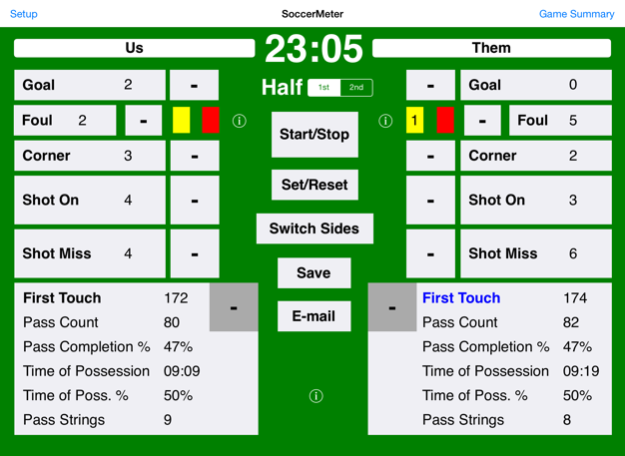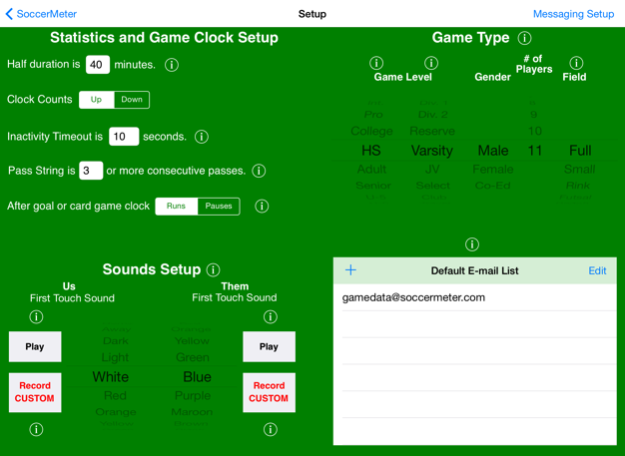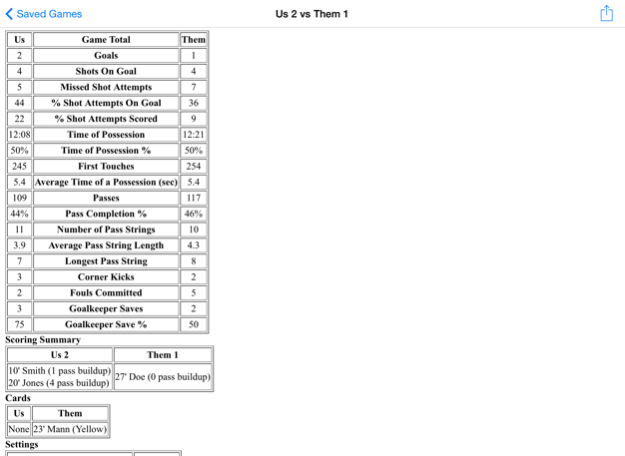SoccerMeter for iPad 2.03
Continue to app
Paid Version
Publisher Description
Possession, passing, shooting, and scoring game statistics for soccer games at any level.
SoccerMeter for iPad lets you track the passing, ball possession, and shooting performance of your favorite soccer team at any level using your iPad®. Simply register player First Touch on the ball using your left thumb for one team and your right thumb for the other team. You do not have to take your eyes off of the action on the field to generate complete team possession and passing statistics just like you see on television for top professional soccer games.
These team statistics include:
- Pass Completion Percentage
- Time of Possession and Time of Possession Percentage
- Number of First Touches and Number of Completed Passes
- Number and Duration of “Strings” of Consecutive Completed Passes by a Team
- Number of Shots on Goal and Missed Shot Attempts
- Scoring Summary including Time of Goal, Scorer, and Passes in build-up to each goal
- Number of Fouls, Yellow Cards, Red Cards, and Corner Kicks
- Goalkeeper Saves and Save Percentage
If you want to track team lineups, substitutions, or formations, then go get one of those other soccer statistics apps. This app is intended for team assistants and dedicated fans who are serious about collecting the most useful possession, passing, and scoring statistics while watching their favorite team. Coaches can then use your E-mailed possession statistics to evaluate team progress.
SoccerMeter for iPad is iOS 6 and iOS 7 compatible.
Jul 30, 2014
Version 2.03
User can now setup SoccerMeter to send instant score updates on each goal (and halftime and end of game) via text messaging or Twitter.
User can now temporarily pause the Time of Possession accumulation by keeping their thumb pressed down on the First Touch button.
About SoccerMeter for iPad
SoccerMeter for iPad is a paid app for iOS published in the Health & Nutrition list of apps, part of Home & Hobby.
The company that develops SoccerMeter for iPad is SoccerMeter LLC. The latest version released by its developer is 2.03.
To install SoccerMeter for iPad on your iOS device, just click the green Continue To App button above to start the installation process. The app is listed on our website since 2014-07-30 and was downloaded 0 times. We have already checked if the download link is safe, however for your own protection we recommend that you scan the downloaded app with your antivirus. Your antivirus may detect the SoccerMeter for iPad as malware if the download link is broken.
How to install SoccerMeter for iPad on your iOS device:
- Click on the Continue To App button on our website. This will redirect you to the App Store.
- Once the SoccerMeter for iPad is shown in the iTunes listing of your iOS device, you can start its download and installation. Tap on the GET button to the right of the app to start downloading it.
- If you are not logged-in the iOS appstore app, you'll be prompted for your your Apple ID and/or password.
- After SoccerMeter for iPad is downloaded, you'll see an INSTALL button to the right. Tap on it to start the actual installation of the iOS app.
- Once installation is finished you can tap on the OPEN button to start it. Its icon will also be added to your device home screen.